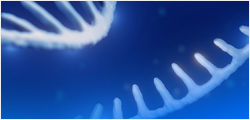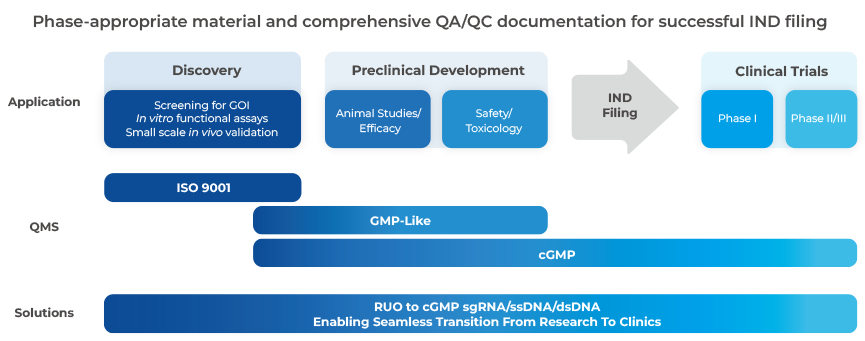The following factors should be considered when optimizing your process to achieve better knock-in efficiency:
Design stage:
1) Appropriate knock-in site: the distance between knock-in site and DSB should not exceed 100 bp. The ideal distance is within 10 bp [2]. Select the PAM site that is closest to the desired insertion site, as it will likely have the highest cutting efficiency. Normally, the distance between the knock-in site and DSB will be within 30 bp in GenScript HDR design tool. We will show the distance in the design results parameter for your reference.
2) HDR template type: GenExact ssDNA supports 150-5,000 nt knock-ins. For longer knock-in sequences, we suggest GenCircle dsDNA or GenWand dsDNA. You can also try different types of HDR templates to find the most suitable option for your experiment.
3) Length of homology arms (HA): 40-50nt HA is good enough for point mutations and insertions and deletions of a few nt. For a longer insertion sizes (<100 nt), 70 nt HA is acceptable. For insertion sizes larger than 100 nt, we recommend longer HA (>=300 nt).
4) Silent mutations: To prevent Cas9 recognition and cleavage of the donor after insertion into the genome, synonymous mutations can be introduced into the sequence corresponding to the PAM to change the PAM sequence [2].
5) Other design strategies: A modification on the 5’ end of the HDR template (dsDNA) [3], or a CTS design in one or both ends of the HDR template [1] can be utilized.
Experiment stage:
1) Select an appropriate cell line.
2) Try chemosynthetic sgRNA and Cas9 protein instead of plasmid sgRNA and Cas9. Choose an sgRNA sequence with robust editing activity.
3) Test and choose HDR templates at a concentration with less cytotoxicity.
4) Optimize reagent concentration and electroporation conditions. You can download one of our CRISPR knock-in protocols for reference or use our CRISPR non-viral CAR-T Knock-In Optimization Kits to optimize the experiment system first.
5) Use a knock-in enhancer.
[1] High-yield genome engineering in primary cells using a hybrid ssDNA repair template and
small-molecule cocktails. Nature Biotechnology
[2] Gene conversion tracts from double-strand break repair in mammalian cells. Mol Cell Biol.
[3] An efficient gene knock-in strategy using 5'-modified double-stranded DNA donors with short homology arms. Nature chemical biology.